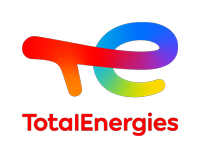Since the end of last week we're pleased to report that 99% of TGP staff now have the equipment they need at home to be able to work effectively. This is a great achievement for all involved!
The volume of support calls to the Service Desk is now starting to subside from a peak of activity in the last two weeks. During the business continuity plan (BCP) transition period we have had additional IT staff manning the phones to ensure the Service Desk team could maximise their time on equipment builds and provisioning for staff to work. All major applications are working, and though we are experiencing isolated issues with access, the ZScaler solution from Group IT is working well under the increased user volumes it is dealing with.
Telephony changes put in place for the BCP are undergoing review and revision where necessary to ensure we can cater for the business needs.
Here, we've compiled some of the most common questions we've been asked - and the answers!
My Zscaler keeps dropping – what do I do?
Zscaler is set to expire every 4 hours in order to maintain active connections to those that are being used. You will get a systems message on your desktop prompting you to re-authenticate whenever this happens. If you are just using MS Office applications including email, you do not need to authenticate Zscaler as it is only needed for accessing business applications like Banner, Edison etc.
I can’t access my H drive - what should I do?
Make sure you are connected to the network (or internet with Zscaler or AnyConnect running).
If you have restarted your machine (a good daily practice) and the problem persists, please contact the Service Desk.
When I use Teams videoconferencing, my camera shows me as being very blurred. How can I fix this?
For some users (or Teams participants) this would be a blessing in disguise, however if you need to be clear on camera make sure you uncheck the option to ‘blur your background’ or ’Start video with blur’ in Teams (see below).
Is my office landline still diverting to Teams or my work mobile?
Landline calls will only divert to a mobile device, Teams calls are completely separate. If you have installed the MS Teams app on your phone/mobile device then you will be able to receive Teams calls on your phone as well.
Someone’s invited me to a Zoom’s conference – should I accept it?
Zoom is deemed a security risk by Group IT so should not be installed as an app on any work device. You should also avoid participating in a Zoom call unless it is absolutely necessary. Please use Teams or GoToMeeting which are both standard applications for Total employees.